3Dを元に2Dを作成する際、単に平面を指定すると3Dの原点が
2Dの各ビューの原点になりますが、任意の座標系を2Dの原点としたい場合
座標系を選択した上で平面を指定すればOKですよね?
(言葉では表現しにくいですね)
こんな3Dデータだとします。
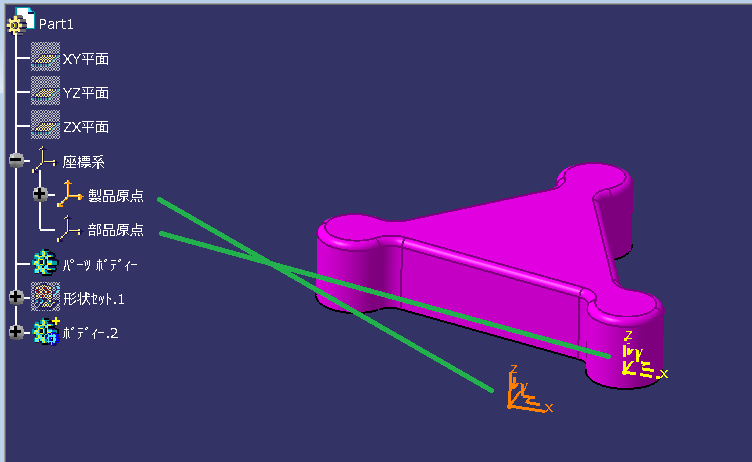
オレンジ色が製品原点で、黄色が部品原点だとします。
実はオレンジ色は絶対座標系です。
2Dを作成する際、何も考えずに平面だけを指定して作業を始めました。
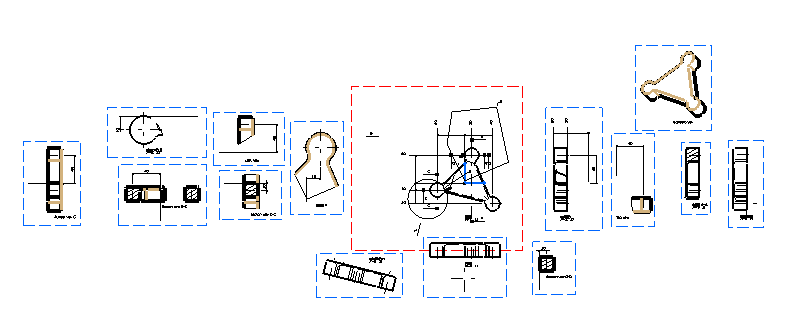
すいません、適当で・・・。この場合は、最初のオレンジ色(絶対座標系)
の位置が各ビューの原点になっています
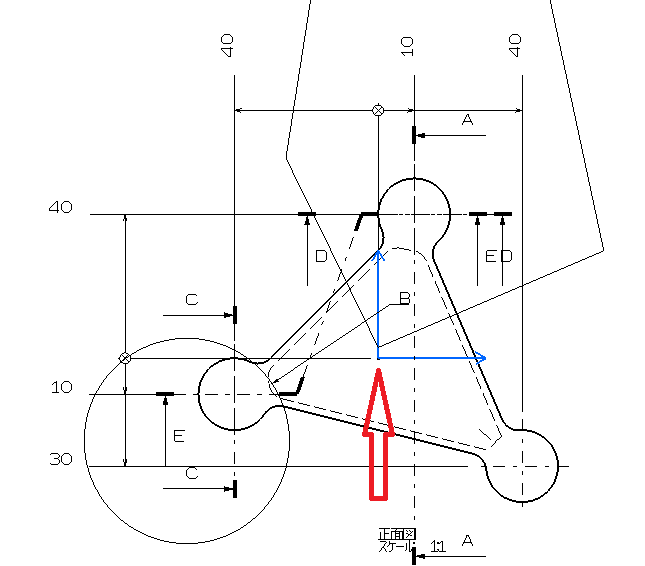
ところが、「お前、何やっているんだ?部品原点を基準に寸法入れるに
決まっているだろ!」と言う事になった場合、どうするのでしょうか?
こちらに「投影平面を修正」コマンドがあるのですが、これはビューの
向きを修正してくれるのですが、原点は変更してくれないですよね?
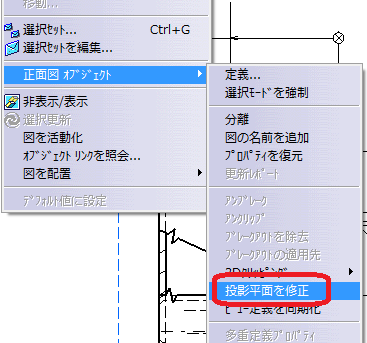
探しても探しても原点を修正するコマンドが見つからず、サポートさんに
問い合わせても機能が無いと判りました。(その節はお世話になりました)
代案としては、部品原点の位置に点や線を何らかの方法で作成し、
そこを元に寸法を入れ直し・・・となるのかな?と感じてます。
手間ですね。苦労が水の泡です。
少し前に気になった、こちらのメソッドを利用するとビューの原点位置を
変更出来るのではないかな? と感じていました。
r1 DrawingViewGenerativeBehavior (Object)
試した所、原点の変更可能がでした。
これを利用して、2Dの原点修正マクロを作成しました。
'vba Draw_ChangeOrigin ver0.0.1 by Kantoku 'using-'KCL0.0.13' 'ビューの原点を変更します '指定出来るビューは、基準ビューとアイソメのみでロックされていないもの。 '影響を受けるビューは強制的にアンロックします。 '変更後に指定出来る座標系は、リンク元のファイルに限定しています。 '3Dから生成したライン・テキスト等は移動されませんが '2Dコンポーネント・2D上で描いたライン等が移動します。 'アイソメ図は関連した図として扱わない '分離図は対象外 'CGRのみのビューはエラーになる可能性あり '図の生成モードがCGRの場合、エラーの可能性あり Option Explicit Sub CATMain() Dim msg As String 'ドキュメントのチェック If Not CanExecute("DrawingDocument") Then Exit Sub 'DrawDoc Dim actDoc As DrawingDocument Set actDoc = CATIA.ActiveDocument '保存確認 If actDoc.Saved = False Then msg = "ファイルが変更されています!" & vbCrLf & _ "一度保存後にマクロの実行をお勧めしますが、" & vbCrLf & _ "このままマクロを実行しますか?" If MsgBox(msg, vbQuestion + vbYesNo) = vbNo Then Exit Sub End If End If 'ビュー選択 msg = "投影原点を変更するビューを選択 / ESC-キャンセル" & vbCrLf & _ "(リンクを持ったロックされていない基準ビュ-のみ)" Dim vi As DrawingView Set vi = SelectView(msg) If vi Is Nothing Then Exit Sub '参照Doc-分離エラ- Dim refDoc As Document Set refDoc = GetDocument( _ vi.GenerativeLinks.FirstLink()) 'assy対策 Dim refDocs As Collection Set refDocs = New Collection Set refDocs = GetChildDocList(refDoc, refDocs) '参照Docが開かれているか? If Not IsOpenDoc(refDoc) Then msg = refDoc.Name & vbCrLf & _ "が開かれていません!" & vbCrLf & _ "開いてから再度実行してください" MsgBox msg, vbExclamation Exit Sub End If '選択ビュー座標系取得 Dim BeforeAx As AxisSystem Set BeforeAx = GetRefAxis(vi, refDoc.Product) '選択ビューを参照しているビュー取得 Dim vis As Collection Set vis = GetReferringViewList(vi) '座標系選択 msg = "新しい座標系を" & vbCrLf & _ refDoc.Name & vbCrLf & _ "から選択してください" & vbCrLf & _ "(ESC-キャンセル)" MsgBox msg Dim AfterAx As AxisSystem Set AfterAx = SelectAxis(msg, BeforeAx, refDocs) If AfterAx Is Nothing Then Exit Sub '確認 msg = CreateMsg(vi, vis, BeforeAx, AfterAx) If MsgBox(msg, vbQuestion + vbYesNo) = vbNo Then actDoc.selection.Clear Exit Sub End If actDoc.selection.Clear 'Behavior取得 Dim behavs As Collection Set behavs = GetGenBehaviorList(vis) '変更 CATIA.RefreshDisplay = False Call ChangeAxis(behavs, AfterAx, refDoc.Product) CATIA.RefreshDisplay = True MsgBox "done" End Sub 'Assy時の子Docの取得 Private Function GetChildDocList( _ ByVal doc As Document, _ ByVal lst As Collection) _ As Collection If Not typename(doc) = "ProductDocument" Then lst.Add doc Set GetChildDocList = lst End If Dim pros As Products Set pros = doc.Product.Products Dim pro As Product Dim childDoc As Document For Each pro In pros Set childDoc = pro.ReferenceProduct.Parent 'doc 'cgrはここでProductDocumentを返している If childDoc Is Nothing Then GoTo continue If typename(childDoc) = "ProductDocument" Then If Not IsEqDoc(childDoc, doc) Then Set lst = GetChildDocList(childDoc, lst) End If Else lst.Add childDoc End If continue: Next Set GetChildDocList = lst End Function 'パラメータで戻り値をCATSafeArrayVariantで受け取るタイプに効果絶大 Private Function AsDisp( _ o As INFITF.CATBaseDispatch) _ As INFITF.CATBaseDispatch Set AsDisp = o End Function '座標系の一致 'Docが一致しジオメトリ的に一致していれば、一致と判断 Private Function IsEqAxis( _ ByVal ax1 As AxisSystem, _ ByVal ax2 As AxisSystem) _ As Boolean IsEqAxis = False If ax1 Is Nothing And ax2 Is Nothing Then IsEqAxis = True Exit Function End If If ax1 Is Nothing Or ax2 Is Nothing Then Exit Function End If Dim doc1 As Document Set doc1 = GetDocument(ax1) Dim doc2 As Document Set doc2 = GetDocument(ax2) If Not IsEqDoc(doc1, doc2) Then Exit Function Dim ori1(2) As Variant AsDisp(ax1).GetOrigin ori1 Dim ori2(2) As Variant AsDisp(ax2).GetOrigin ori2 If Not KCL.IsAryEqual(ori1, ori2) Then Exit Function Dim vecX1(2) As Variant Dim vecY1(2) As Variant AsDisp(ax1).GetVectors vecX1, vecY1 Dim vecX2(2) As Variant Dim vecY2(2) As Variant AsDisp(ax2).GetVectors vecX2, vecY2 If Not KCL.IsAryEqual(vecX1, vecX2) Then Exit Function If Not KCL.IsAryEqual(vecY1, vecY2) Then Exit Function IsEqAxis = True End Function 'ドキュメントの一致 'doc1 is doc2 では上手く行かない時がある Private Function IsEqDoc( _ ByVal doc1 As Document, _ ByVal doc2 As Document) _ As Boolean IsEqDoc = IIf(doc1.FullName = doc2.FullName, _ True, _ False) End Function 'ドキュメントが開かれているか? 正しくは可視か? Private Function IsOpenDoc( _ ByVal doc As Document) _ As Boolean IsOpenDoc = True Dim ws As Windows Set ws = CATIA.Windows Dim w As Window For Each w In ws If IsEqDoc(w.Parent, doc) Then Exit Function Next IsOpenDoc = False End Function '座標系変更 Private Sub ChangeAxis( _ ByVal lst As Collection, _ ByVal ax As AxisSystem, _ ByVal pro As Product) CATIA.RefreshDisplay = False Dim br As DrawingViewGenerativeBehavior For Each br In lst br.SetAxisSysteme pro, ax br.ForceUpdate Next CATIA.RefreshDisplay = True End Sub 'GenerativeBehavior取得 ロックも解除 Private Function GetGenBehaviorList( _ ByVal vis As Collection) As Collection Dim lst As Collection Set lst = New Collection Dim vi As DrawingView For Each vi In vis vi.LockStatus = False lst.Add vi.GenerativeBehavior Next Set GetGenBehaviorList = lst End Function '確認メッセージ作成 Private Function CreateMsg( _ ByVal vi As DrawingView, _ ByVal vis As Collection, _ ByVal BeforeAx As AxisSystem, _ ByVal AfterAx As AxisSystem) Dim msg As String msg = vi.Name & "の投影基準を" & vbCrLf If Not BeforeAx Is Nothing Then msg = msg & "[" & BeforeAx.Name & "]から" End If msg = msg & "[" & AfterAx.Name & "]" & vbCrLf & _ "に変更します。" & vbCrLf If vis.Count > 0 Then msg = msg & "又、以下のビューが影響を受けます" & vbCrLf & _ ExtractViewsName(vis) & _ "(☆印はロックを強制解除します)" & vbCrLf End If CreateMsg = msg & "変更し強制更新を実行しますか?" End Function 'リスト内ビュー名取得 - ロックされているものは☆付き 'ついでに選択 Private Function ExtractViewsName( _ ByVal lst As Collection) Dim sel As selection Set sel = CATIA.ActiveDocument.selection Dim msg As String Dim vi As DrawingView CATIA.HSOSynchronized = False sel.Clear For Each vi In lst If vi.LockStatus Then msg = msg & "☆" Else msg = msg & "・" End If sel.Add vi msg = msg & vi.Name & vbCrLf Next CATIA.HSOSynchronized = True ExtractViewsName = msg End Function '新たな座標系選択 Private Function SelectAxis( _ ByVal msg As String, _ ByRef refAx As AxisSystem, _ ByRef lst As Collection) _ As AxisSystem Set SelectAxis = Nothing Dim ax As AxisSystem Dim selDoc As Document Do Set ax = SelectItem4(msg, msg, Array("AxisSystem")) If ax Is Nothing Then Exit Function Set selDoc = GetDocument(ax) Select Case True Case Not IsExistsList(lst, selDoc) MsgBox msg, vbExclamation Case IsEqAxis(ax, refAx) MsgBox "変更前と同じ座標系です", vbExclamation Case Else Set SelectAxis = ax Exit Function End Select continue: Loop End Function '指定ビューに関連しているビューの取得 Private Function GetReferringViewList( _ ByVal refVi As DrawingView) _ As Collection Dim vis As DrawingViews Set vis = refVi.Parent Dim lst As Collection Set lst = New Collection Dim lstCnt As Long lst.Add refVi Dim vi As DrawingView Do lstCnt = lst.Count For Each vi In vis '既にリストに登録 If IsExistsList(lst, vi) Then GoTo continue '分離 If IsIsolate(vi) Then GoTo continue '拡大図 If IsExistsList(lst, vi.GenerativeBehavior.ParentView) Then lst.Add vi GoTo continue End If '正面図等 If Not vi.ReferenceView Is Nothing And _ IsExistsList(lst, vi.ReferenceView) Then lst.Add vi GoTo continue End If continue: Next Loop Until lstCnt = lst.Count Set GetReferringViewList = lst End Function 'リスト内に同じものがあるか? Private Function IsExistsList( _ ByVal lst As Collection, _ ByVal itm As AnyObject) _ As Boolean IsExistsList = True Dim oj As AnyObject 'docだけはfullname If InStr(1, typename(itm), "Document") > 0 Then For Each oj In lst If IsEqDoc(oj, itm) Then Exit Function Next Else For Each oj In lst If oj Is itm Then Exit Function Next End If IsExistsList = False End Function '分離? Private Function IsIsolate( _ ByVal vi As DrawingView) _ As Boolean On Error Resume Next Dim dmy As AnyObject Set dmy = vi.GenerativeBehavior.Document On Error GoTo 0 Err.Number = 0 IsIsolate = IIf(dmy Is Nothing, True, False) End Function 'ビューの持つ座標系取得 - nothingを返す事も有り Private Function GetRefAxis( _ ByVal vi As DrawingView, _ ByVal pro As Product) _ As AxisSystem Dim br As DrawingViewGenerativeBehavior Set br = vi.GenerativeBehavior On Error Resume Next Dim ax As AxisSystem Call br.GetAxisSysteme(pro, ax) On Error GoTo 0 Err.Number = 0 Set GetRefAxis = ax End Function 'ビュー選択 Private Function SelectView( _ ByVal msg As String) _ As DrawingView Set SelectView = Nothing Do Dim vi As DrawingView Set vi = KCL.SelectItem(msg, "DrawingView") If vi Is Nothing Then Exit Function 'ロック If vi.LockStatus Then MsgBox "ロックされています", vbExclamation GoTo continue End If Select Case True '分離 ' Case IsIsolate(vi) ' MsgBox "分断されたビューは無効です", vbExclamation '拡大図 Case Not (vi.GenerativeBehavior.ParentView Is Nothing) MsgBox "基準ビューのみです", vbExclamation '参照有り Case Not (vi.ReferenceView Is Nothing) MsgBox "基準ビューのみです", vbExclamation 'ok Case Else Set SelectView = vi Exit Function End Select continue: Loop End Function '指定objからドキュメントを取得 Private Function GetDocument( _ ByVal oj As AnyObject) _ As Document On Error Resume Next Set GetDocument = oj.GetItem("ModelElement").Document On Error GoTo 0 If GetDocument Is Nothing Then 'Topological,Geometry的なもの(CATSelectionFilter)はこちらで処理 Set GetDocument = GetParent_Of_Document(oj) End If End Function '指定objからtParentでドキュメントを取得 Private Function GetParent_Of_Document( _ ByVal oj As AnyObject) _ As AnyObject Set GetParent_Of_Document = Nothing If typename(oj) = typename(oj.Parent) Then Exit Function End If If InStr(1, typename(oj), "Document") > 0 Then Set GetParent_Of_Document = oj Else Set GetParent_Of_Document = _ GetParent_Of_Document(oj.Parent) End If End Function 'SelectElement4 'pram:filter-AryVariant(string) Private Function SelectItem4( _ ByVal msg1 As String, _ ByVal msg2 As String, _ ByVal filter As Variant) As AnyObject Dim sel As Variant Set sel = CATIA.ActiveDocument.selection Dim targetDoc As Variant 'Document 型指定Ng sel.Clear Select Case sel.SelectElement4(filter, msg1, msg2, _ True, targetDoc) Case "Cancel", "Undo", "Redo" Exit Function End Select Dim tgtSel As selection Set tgtSel = targetDoc.selection Set SelectItem4 = tgtSel.Item2(1).Value sel.Clear tgtSel.Clear End Function
破壊力が抜群過ぎて注意すべき点が多数有ります。
又、(コード的に)本来チェックすべき事があるはずだろうと
思うのですが、設定が多彩過ぎて全てのパターンをテスト出来ずに
いるのも本音です。(特にCGRが含まれた場合等)
注意すべき点等は後日に記載します。
Blogでの長いコードの記載に限界を感じています。本気で考えなきゃ。





