こちらの続きです。
寸法をクリックして直交する線を書く - C#ATIA
・・・▽▽対策のマクロです。
'vba Finish_Mark_ver0.0.1 using-'KCL0.0.12' by Kantoku Option Explicit 'インスタンス作成用情報 Private Type CompBase view As DrawingView scale2 As Double End Type '参照寸法用 Private Type TargetDim dim As DrawingDimension pos As Variant End Type Private Const EPS = 0.0001 'イコール判断 Sub CATMain() 'ドキュメントのチェック If Not CanExecute("DrawingDocument") Then Exit Sub 'インスタンスベースの選択 Dim cmp_base As CompBase cmp_base = SelectComp() If cmp_base.view Is Nothing Then Exit Sub 'モロモロ Dim doc As DrawingDocument Set doc = CATIA.ActiveDocument Dim sel As Selection Set sel = doc.Selection '配置ループ Dim msg As String Do Dim dim_info As TargetDim '参照する寸法選択 dim_info = SelectDimension(sel) If dim_info.dim Is Nothing Then Exit Sub 'アクティブビュー Dim ac As DrawingView Set ac = doc.Sheets.ActiveSheet.Views.ActiveView 'ターゲットビュー Dim tg As DrawingView Set tg = KCL.GetParent_Of_T(dim_info.dim, "DrawingView") 'ビュー間ベクトル Dim tran_vec As Variant tran_vec = GetTransVec(ac, tg) '該当するビューの座標に変換 dim_info.pos = Add2d(tran_vec, dim_info.pos) '寸法線/補助線情報 Dim dim_geo As Variant dim_geo = GetDimGeoInfo(dim_info.dim) '一番近い寸法線/補助線上の座標値を取得 Dim cmp_pos As Variant cmp_pos = GetMinPos(dim_geo, dim_info.pos) 'インスタンス作成 Dim cmp As DrawingComponent Set cmp = tg.Components.Add(cmp_base.view, cmp_pos(0)(0), cmp_pos(0)(1)) cmp.angle = GetAng(cmp_pos(1), cmp_pos(2), dim_info.pos) cmp.scale2 = cmp_base.scale2 'doc.Update '確認 '検索の表示で画面内に入っているかをチェックする? msg = "宜しいですか?" & vbCrLf & _ "(はい-配置 , いいえ-反転して配置 , キャンセル-配置を中止)" Dim btm_Opt As Long btm_Opt = vbYesNoCancel + vbInformation Select Case MsgBox(msg, vbYesNoCancel) Case vbYes 'そのまま Case vbNo cmp.angle = cmp.angle - PI '2*PI超えるとエラーかも Case vbCancel sel.Clear sel.Add cmp sel.Delete End Select sel.Clear Loop End Sub 'ディテールシートのビューか? Private Function IsDetailSheetView(ByVal v As DrawingView) As Boolean Dim dmy As Variant On Error Resume Next err.Clear Set dmy = v.GenerativeLinks If err.Number = 0 Then IsDetailSheetView = False Else IsDetailSheetView = True End If err.Clear On Error GoTo 0 End Function 'インスタンスベースの選択 Private Function SelectComp() As CompBase Dim msg$ msg = "2Dコンポーネント 又は ディテールビューを選択 : ESCキー 終了" Dim Itm As AnyObject Set Itm = KCL.SelectItem(msg, "DrawingComponent,DrawingView") If Itm Is Nothing Then Exit Function Dim cb As CompBase If TypeName(Itm) = "DrawingComponent" Then Set cb.view = Itm.CompRef cb.scale2 = Itm.scale2 SelectComp = cb Exit Function End If If IsDetailSheetView(Itm) Then Set cb.view = Itm cb.scale2 = Itm.scale2 '1# SelectComp = cb Exit Function End If MsgBox "選択可能なビューは、ディテールのもののみです" End Function '配置基準となる寸法選択 Private Function SelectDimension(ByVal sel As Variant) As TargetDim Dim msg As String msg = "寸法線をクリックして下さい" Dim filter As Variant filter = Array("DrawingDimension") 'ObjectSelectionBeforeCommandUsePossibility 'iTooltip 'iTriggeringOnMouseMove 'のどれかは直接IndicateOrSelectElement2Dに書いたほうが良い見たい 'Select状態 Dim ojSelected As Variant 'Boolean '値はアクティブビュー上での座標値 Dim winLocat(1) As Variant 'Double 'マウスの状態 Dim status As String status = "MouseMove" Dim tgt As TargetDim Do status = sel.IndicateOrSelectElement2D( _ msg, _ filter, _ False, _ False, _ True, _ ojSelected, _ winLocat) If status = "Normal" And sel.Count2 > 0 Then Exit Do End If If status = "Cancel" Then Exit Function End If Loop Set tgt.dim = sel.Item(1).Value tgt.pos = winLocat SelectDimension = tgt End Function 'コンポーネント配置角度算出 'param:s_pos-寸法線スタート位置 e_pos-寸法線エンド位置 ref_pos-クリック位置 'return:角度単位rad Private Function GetAng( _ ByVal s_pos As Variant, _ ByVal e_pos As Variant, _ ByVal ref_pos As Variant) As Double '寸法線に対してのクリック向きの算出 Dim dim_vec As Variant dim_vec = Sub2d(s_pos, e_pos) Dim ref_vec As Variant ref_vec = Sub2d(s_pos, ref_pos) Dim crs_vec As Variant crs_vec = Cross2d(dim_vec, ref_vec) '寸法線角度 Dim dim_rad As Double dim_rad = Atn2(dim_vec(1), dim_vec(0)) GetAng = dim_rad If Sgn(crs_vec) > 0 Then GetAng = GetAng + PI End If End Function '複数線上と指定座標の最も近い位置の座標値取得 '0-線上xy 1-線始点xy 2-線終点xy Private Function GetMinPos( _ ByVal geos As Variant, _ ByVal pos As Variant) As Variant Dim min As Double min = 1000000000 Dim min_lin As Variant Dim tmp As Double Dim i As Long For i = 0 To UBound(geos) tmp = Dist_AB_C(geos(i)(0), geos(i)(1), pos) If tmp < min Then min = tmp min_lin = Array(geos(i)(0), geos(i)(1)) End If Next '線上の最短点 Dim min_nml As Variant min_nml = Normaliz2d(min_lin(0), min_lin(1)) Dim lng As Double lng = Dot2d(min_nml, Sub2d(pos, min_lin(0))) Dim xy As Variant xy = Add2d(min_lin(0), Array(min_nml(0) * lng, min_nml(1) * lng)) GetMinPos = Array(xy, min_lin(0), min_lin(1)) End Function 'ビュー間ベクトル Private Function GetTransVec( _ ByVal act_v As DrawingView, _ ByVal tgt_v As DrawingView) As Variant GetTransVec = Sub2d( _ Array(act_v.xAxisData, act_v.yAxisData), _ Array(tgt_v.xAxisData, tgt_v.yAxisData)) End Function '寸法線、補助線座標値取得 0-寸,1-補1,2-補2 Private Function GetDimGeoInfo( _ ByVal drwDim As DrawingDimension) As Variant Dim dl As Variant 'DrawingDimLine or DrawingDimExtLine Dim dimgeo(3) As Variant Set dl = drwDim.GetDimLine Call dl.GetGeomInfo(dimgeo) Dim ex1geo(3) As Variant Set dl = drwDim.GetDimExtLine Call dl.GetGeomInfo(1, ex1geo) Dim ex2geo(3) As Variant Call dl.GetGeomInfo(2, ex2geo) GetDimGeoInfo = Array( _ Array(Array(dimgeo(0), dimgeo(1)), Array(dimgeo(2), dimgeo(3))), _ Array(Array(dimgeo(0), dimgeo(1)), Array(ex1geo(0), ex1geo(1))), _ Array(Array(dimgeo(2), dimgeo(3)), Array(ex2geo(0), ex2geo(1))) _ ) End Function '*** Math *** Private Function PI() As Double PI = Atn(1) * 4 End Function 'ArcCos Private Function ArcCos(ByVal v As Double) As Double ArcCos = Atn(-v / Sqr(-v * v + 1)) + 2 * Atn(1) End Function 'Atn2 Private Function Atn2(ByVal y As Double, ByVal x As Double) As Double Select Case x Case Is > 0 Atn2 = Atn(y / x) Case Is < 0 Atn2 = Atn(y / x) + PI * Sgn(y) If y = 0 Then Atn2 = Atn2 + PI Case Is = 0 Atn2 = (PI * 0.5) * Sgn(y) End Select End Function '2点距離の平方数 Private Function LengSqr(ByVal p1 As Variant, ByVal p2 As Variant) As Double Dim A#: A = p2(0) - p1(0) Dim B#: B = p2(1) - p1(1) LengSqr = A * A + B * B End Function 'イコール Private Function EQ(ByVal A As Double, ByVal B As Double) As Boolean EQ = IIf(Abs((A) - (B)) < EPS, True, False) End Function 'vecter '点A,Bを通過する無限直線と点Cとの距離 Private Function Dist_AB_C(ByVal A As Variant, ByVal B As Variant, ByVal C As Variant) As Double Dist_AB_C = Lng_AB_C(A, B, C) End Function 'ベクトルABと点Cの距離 Private Function Lng_AB_C(ByVal A As Variant, ByVal B As Variant, ByVal C As Variant) As Double Lng_AB_C = Abs(Cross2d(Sub2d(B, A), Sub2d(C, A))) / Abs(Sqr(LengSqr(B, A))) End Function '単位ベクトルVと点Pの距離 Private Function Lng_V_P(ByVal v As Variant, ByVal p As Variant) As Double Lng_V_P = Abs(Cross2d(v, p)) End Function '単位ベクトル Private Function Normaliz2d(ByVal V1 As Variant, ByVal V2 As Variant) As Variant Dim vec: vec = Sub2d(V2, V1) Dim tmp: tmp = Sqr(Dot2d(vec, vec)) If EQ(tmp, 0#) Then Normaliz2d = Empty Exit Function End If Normaliz2d = Array(vec(0) / tmp, vec(1) / tmp) End Function '和2D Private Function Add2d(ByVal V1 As Variant, ByVal V2 As Variant) As Variant Add2d = Array(V1(0) + V2(0), V1(1) + V2(1)) End Function '差2D Private Function Sub2d(ByVal V1 As Variant, ByVal V2 As Variant) As Variant Sub2d = Array(V1(0) - V2(0), V1(1) - V2(1)) End Function '内積2D Private Function Dot2d(ByVal V1 As Variant, ByVal V2 As Variant) As Double Dot2d = V1(0) * V2(0) + V1(1) * V2(1) End Function '外積2D Private Function Cross2d(ByVal V1 As Variant, ByVal V2 As Variant) As Double Cross2d = V1(0) * V2(1) - V1(1) * V2(0) End Function
・元のビューはこんな原点位置で考慮しており、角度もこれが0度としています。
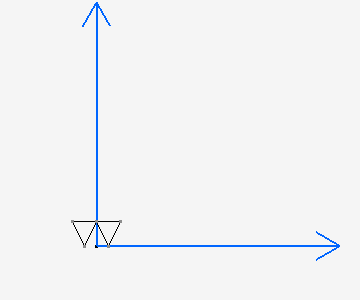
・マクロ実行後、2Dコンポーネントかディテールシートのビューを選択し、その後寸法線・寸法補助線を
クリックすることで、2Dコンポーネントをそれなりの角度・位置で配置します。
但し、意図しない場合が多いため、一旦仮の配置を行ったのちこのようなダイアログが
出る為、必要に応じて反転させてください。(y4yamaさんのもこんな感じでした、確か)
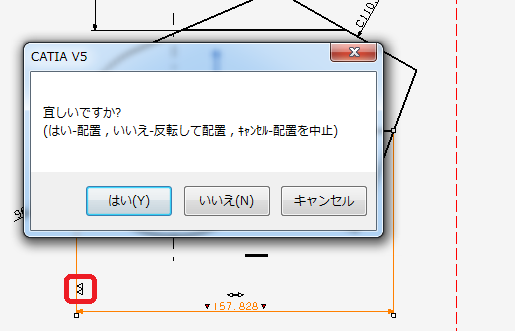
・配置する際のスケールは元のスケールを保持します。
・通常、2Dコンポーネントはアクティブなビューに配置されますが、クリックした際の寸法が
存在しているビューに配置します。こちらの "残念、そこじゃないんだよね" 対策。
寸法をクリックして直交する線を書く - C#ATIA
・マクロ的に寸法線、寸法補助線はこちらの赤印部分の座標値しか取得できません。
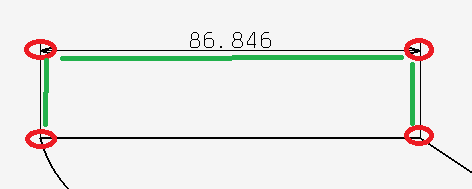
この四点から緑色の線を想定し、クリック位置に一番近い線を選び出し線上の座標値を
算出する仕組みになっています。クリック座標の精度の悪さとの相乗効果で、矢印付近を
クリックした際、思惑とは90度異なったものが表示される可能性が有ります。
・上記の理由から角度寸法線のような曲線に対しては、正しく配置出来ません。
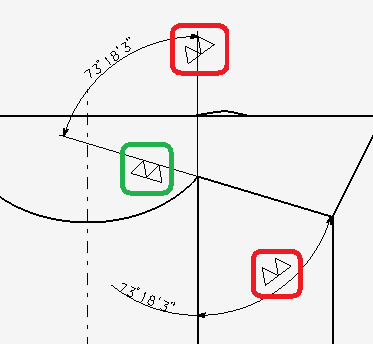
角度寸法だと判断し、すれなりに計算すれば対応できるのですが、頑張れません。
あまりする必要性も無いとは思ってます。
・累進寸法でファンネルを利用している場合、正しい位置には配置出来ません。
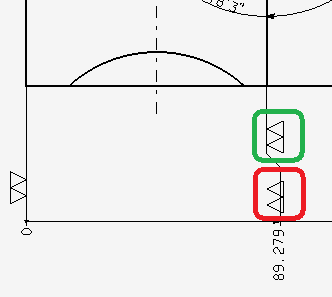
こちらに記載した、GetFunnelメソッドがエラーなる為、値の取得が出来ないからです。
ファンネル - C#ATIA
・このマクロが一年以内の出来るだけ早い段階で不要になることを、熱望しています。