こちらの続きです。
http://kantoku.hatenablog.com/entry/2018/10/23/181308
こんな感じのDrawです。

正面図がアクティブな状態で、右側面図の寸法位置に▽▽の2Dコンポーネントを
配置しようとすると
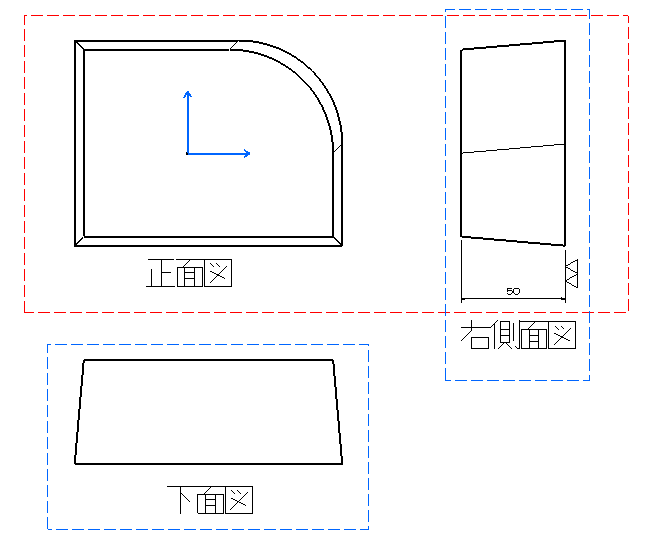
正面図が大きくなりますし、当然レイアウトを変更したら根拠の全く無いマークが
残ります。標準の仕上記号であれば、同様の操作を行っても、きちっと
右側面図に入ってくれます。

寸法を移動しても仕上記号が付いてきてくれるので、もう一つ悩まされている
ファンネルにも対応できます。
(▽▽で行っていると手間が3~5倍ぐらいかかっている気がしてます)
まだ作りかけですが、寸法をクリックした位置に対して直交する線を描く
だけのテストマクロです。
'vba 寸法線クリックテスト using-'KCL0.0.12' Sub CATMain() Dim doc As DrawingDocument Set doc = CATIA.ActiveDocument Dim sel As Variant ' Selection Set sel = doc.Selection '座標選択 Dim status As String status = "MouseMove" Dim ObjectSelected Dim WindowLocation(1) Dim filter As Variant filter = Array("DrawingDimension") 'WindowLocationの座標値はアクティブビューに対しての座標値 Dim pos As Variant Do While (status = "MouseMove") status = sel.IndicateOrSelectElement2D( _ "select", _ filter, _ False, _ False, _ True, _ ObjectSelected, _ WindowLocation) If Not ObjectSelected Then pos = WindowLocation End If Loop '選択寸法 Dim drwDim As DrawingDimension Set drwDim = sel.Item(1).value 'アクティブビュー Dim ac As DrawingView Set ac = doc.Sheets.ActiveSheet.Views.ActiveView 'ターゲットビュー Dim tg As DrawingView Set tg = KCL.GetParent_Of_T(drwDim, "DrawingView") 'ビュー間ベクトル Dim tran_vec As Variant tran_vec = GetTransVec(ac, tg) '該当するビューの座標に変換 pos = Add2d(tran_vec, pos) '寸法線/補助線情報 Dim dim_geo As Variant dim_geo = GetDimGeoInfo(drwDim) '一番近い寸法線/補助線上の座標値を取得 Dim pp As Variant pp = GetMinPos(dim_geo, pos) '線作成 Call InitLine2D(tg, pp, pos) doc.Update End Sub '複数線上と指定座標の最も近い位置の座標値取得 Private Function GetMinPos( _ ByVal geos As Variant, _ ByVal pos As Variant) As Variant Dim min As Double min = 1000000000 Dim min_lin As Variant Dim tmp As Double Dim i As Long For i = 0 To UBound(geos) tmp = Dist_AB_C(geos(i)(0), geos(i)(1), pos) If tmp < min Then min = tmp min_lin = Array(geos(i)(0), geos(i)(1)) End If Next Dim min_nml As Variant min_nml = Normaliz2d(min_lin(0), min_lin(1)) Dim vec As Variant vec = Sub2d(pos, min_lin(0)) Dim lng As Double lng = Dot2d(min_nml, vec) GetMinPos = Add2d(min_lin(0), Array(min_nml(0) * lng, min_nml(1) * lng)) End Function 'ビュー間ベクトル Private Function GetTransVec( _ ByVal act_v As DrawingView, _ ByVal tgt_v As DrawingView) As Variant GetTransVec = Sub2d( _ Array(act_v.xAxisData, act_v.yAxisData), _ Array(tgt_v.xAxisData, tgt_v.yAxisData)) End Function '寸法線、補助線座標値取得 0-寸,1-補1,2-補2 Private Function GetDimGeoInfo( _ ByVal drwDim As DrawingDimension) As Variant Dim dl As Variant 'DrawingDimLine or DrawingDimExtLine Dim dimgeo(3) As Variant Set dl = drwDim.GetDimLine Call dl.GetGeomInfo(dimgeo) Dim ex1geo(3) As Variant Set dl = drwDim.GetDimExtLine Call dl.GetGeomInfo(1, ex1geo) Dim ex2geo(3) As Variant Call dl.GetGeomInfo(2, ex2geo) GetDimGeoInfo = Array( _ Array(Array(dimgeo(0), dimgeo(1)), Array(dimgeo(2), dimgeo(3))), _ Array(Array(dimgeo(0), dimgeo(1)), Array(ex1geo(0), ex1geo(1))), _ Array(Array(dimgeo(2), dimgeo(3)), Array(ex2geo(0), ex2geo(1))) _ ) End Function '要素はビューをアクティブにして作成する必要有り '点の作成 Private Function InitPnt2D( _ ByVal tgt_v As DrawingView, _ ByVal pos As Variant, _ Optional ByVal act_v As DrawingView = Nothing) As Point2D If act_v Is Nothing Then Set act_v = CATIA.ActiveDocument.Sheets.ActiveSheet.Views.ActiveView End If tgt_v.Activate Dim fact As Factory2D Set fact = tgt_v.Factory2D Set InitPnt2D = fact.CreatePoint(pos(0), pos(1)) act_v.Activate End Function '線の作成 Private Function InitLine2D( _ ByVal tgt_v As DrawingView, _ ByVal p1 As Variant, _ ByVal p2 As Variant, _ Optional ByVal act_v As DrawingView = Nothing) As Line2D If act_v Is Nothing Then Set act_v = CATIA.ActiveDocument.Sheets.ActiveSheet.Views.ActiveView End If tgt_v.Activate Dim fact As Factory2D Set fact = tgt_v.Factory2D Set InitLine2D = fact.CreateLine(p1(0), p1(1), p2(0), p2(1)) act_v.Activate End Function '*** Math *** 'ArcCos Private Function ArcCos(ByVal V As Double) As Double ArcCos = Atn(-V / Sqr(-V * V + 1)) + 2 * Atn(1) End Function '2点距離の平方数 Private Function LengSqr(ByVal p1 As Variant, ByVal p2 As Variant) As Double Dim A#: A = p2(0) - p1(0) Dim B#: B = p2(1) - p1(1) LengSqr = A * A + B * B End Function 'イコール Private Function EQ(ByVal A As Double, ByVal B As Double) As Boolean EQ = IIf(Abs((A) - (B)) < EPS, True, False) End Function 'vecter '点A,Bを端点とする線分と点Cとの距離 Private Function Dist_AB_C(ByVal A As Variant, ByVal B As Variant, ByVal C As Variant) As Double If Dot2d(Sub2d(B, A), Sub2d(C, A)) < EPS Then Dist_AB_C = Abs(Sqr(LengSqr(C, A))) Exit Function End If If Dot2d(Sub2d(A, B), Sub2d(C, B)) < EPS Then Dist_AB_C = Abs(Sqr(LengSqr(C, B))) Exit Function End If Dist_AB_C = Lng_AB_C(A, B, C) End Function 'ベクトルABと点Cの距離 Private Function Lng_AB_C(ByVal A As Variant, ByVal B As Variant, ByVal C As Variant) As Double Lng_AB_C = Abs(Cross2d(Sub2d(B, A), Sub2d(C, A))) / Abs(Sqr(LengSqr(B, A))) End Function '単位ベクトルVと点Pの距離 Private Function Lng_V_P(ByVal V As Variant, ByVal P As Variant) As Double Lng_V_P = Abs(Cross2d(V, P)) End Function '単位ベクトル Private Function Normaliz2d(ByVal V1 As Variant, ByVal V2 As Variant) As Variant Dim vec: vec = Sub2d(V2, V1) Dim tmp: tmp = Sqr(Dot2d(vec, vec)) If EQ(tmp, 0#) Then Normaliz2d = Empty Exit Function End If Normaliz2d = Array(vec(0) / tmp, vec(1) / tmp) End Function '和2D Private Function Add2d(ByVal V1 As Variant, ByVal V2 As Variant) As Variant Add2d = Array(V1(0) + V2(0), V1(1) + V2(1)) End Function '差2D Private Function Sub2d(ByVal V1 As Variant, ByVal V2 As Variant) As Variant Sub2d = Array(V1(0) - V2(0), V1(1) - V2(1)) End Function '内積2D Private Function Dot2d(ByVal V1 As Variant, ByVal V2 As Variant) As Double Dot2d = V1(0) * V2(0) + V1(1) * V2(1) End Function '外積2D Private Function Cross2d(ByVal V1 As Variant, ByVal V2 As Variant) As Double Cross2d = V1(0) * V2(1) - V1(1) * V2(0) End Function
他のマクロからコピペした関数だらけなので、使っていないものが多数入ってます。
IndicateOrSelectElement2Dのクリックした座標値の精度悪いですね。3Dも悪かったような。

モチベーションが低すぎて、完成するかわからない・・・。