こちらの続きです。
全ての寸法に番号バルーンを付ける1 - C#ATIA
取りあえず試すことが出来る状態となりましたが、まだまだ・・・。
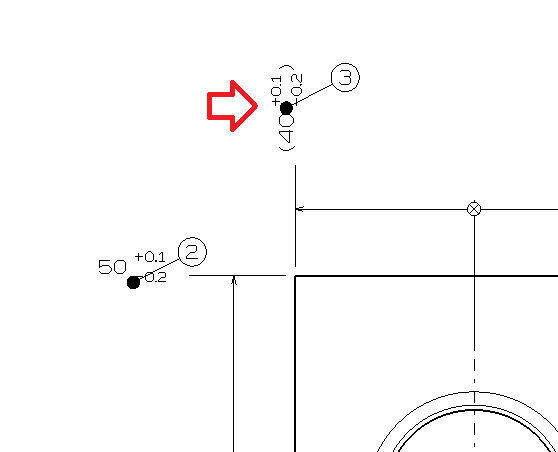
個人的な用途として、こんな感じの参照寸法にはバルーンを作りたく
無いです。えぇ作りたくないんです。
寸法を参照寸法に変更したりするマクロがブログの中にあったはず
なのですが見つからない・・・こんな感じの状態を作ってます。
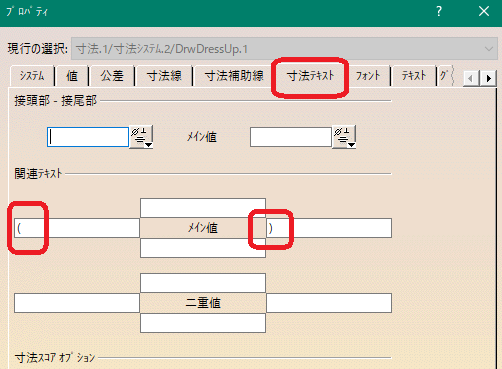
寸法テキスト-関連テキストのメイン値の前後に丸カッコを
付けて表現しています。
これが付いている状態のものは参照寸法として判断し、
バルーンを作らないようにします。
今後の除外するものが増える可能性もある為、除外する為の
フィルターを用意し、簡単に変更出来るようにしました。
'vba using-'KCL0.0.12' by Kantoku 'アクティブなシートの全寸法に番号バルーンを付ける 'バルーンレポートビュー名 Private Const BALLOON_VIEW_NAME = "BALLOON" 'テンプレートバルーン名 Private Const TEMPLATE_SHEET_NAME = "template" Private Const TEMPLATE_BALLOON_NAME = "balloon" 'true/false vbaとCATIA API食い違い代案 Private Enum BOOL boolFalse = 0 boolTrue = 1 End Enum '関連テキスト用 Private Enum Dimension_Value Main_Value = 1 Dual_Value = 2 End Enum Option Explicit Sub CATMain() '除外する関連テキストフィルター 'Before, After, Upper, Lower Dim blackList As Variant blackList = Array( _ Array("(", ")", "", "") _ ) Dim dDoc As DrawingDocument Set dDoc = CATIA.ActiveDocument Dim sheet As DrawingSheet Set sheet = dDoc.sheets.ActiveSheet KCL.SW_Start 'バルーンテンプレート Dim balloonInfo As Variant balloonInfo = get_template_balloon() If UBound(balloonInfo) < 2 Then Exit Sub End If 'コピー copy_entity balloonInfo sheet.Activate Dim balloonView As DrawingView Set balloonView = get_view_by_name( _ BALLOON_VIEW_NAME) Dim drawDims As Variant Dim view As DrawingView Dim i As Long Dim balloon As DrawingText Dim center As Variant CATIA.HSOSynchronized = False Dim balloonIdx As Long balloonIdx = 1 For Each view In sheet.views drawDims = get_dimensions_by_view(view, blackList) If UBound(drawDims) < 1 Then GoTo continue End If For i = 0 To UBound(drawDims) center = get_center_of_boundary_box( _ get_boundary_box_by_dimension( _ drawDims(i) _ ) _ ) Set balloon = pre_copide_and_paste(balloonView) move_balloon _ balloon, _ Array( _ center(0) + 10#, _ center(1) + 10# _ ), _ center balloon.text = CStr(balloonIdx) balloonIdx = balloonIdx + 1 Next CATIA.RefreshDisplay = True continue: Next CATIA.HSOSynchronized = True MsgBox "Done : " & KCL.SW_GetTime End Sub '寸法文字の範囲取得 Private Function get_boundary_box_by_dimension( _ ByVal drawDim As DrawingDimension) _ As Variant Dim view As DrawingView Set view = KCL.GetParent_Of_T(drawDim, "DrawingView") Dim viewX As Double viewX = view.xAxisData Dim viewY As Double viewY = view.yAxisData Dim viewScale As Double viewScale = view.Scale Dim valDim As Variant Set valDim = drawDim Dim bBox(7) As Variant valDim.GetBoundaryBox bBox Dim bBoxCount As Long bBoxCount = UBound(bBox) \ 2 Dim i As Long For i = 0 To bBoxCount bBox(i * 2) = bBox(i * 2) * viewScale + viewX bBox(i * 2 + 1) = bBox(i * 2 + 1) * viewScale + viewY Next get_boundary_box_by_dimension = bBox End Function '検索し配列で取得 Private Function get_search_items( _ ByVal searchWord As String, _ Optional selectEntity = Nothing) _ As Variant Dim dDoc As DrawingDocument Set dDoc = CATIA.ActiveDocument Dim sel As Selection Set sel = dDoc.Selection CATIA.HSOSynchronized = False sel.Clear If Not selectEntity Is Nothing Then sel.Add selectEntity End If sel.Search searchWord If sel.Count2 < 1 Then get_search_items = Array() Exit Function End If Dim drawDims() As Variant ReDim drawDims(sel.Count2 - 1) Dim i As Long For i = 1 To sel.Count2 Set drawDims(i - 1) = sel.Item(i).value Next sel.Clear CATIA.HSOSynchronized = True get_search_items = drawDims End Function 'ビュー内の寸法取得-フィルター付き Private Function get_dimensions_by_view( _ ByVal view As DrawingView, _ ByVal filterBlack As Variant) _ As Variant Dim dims As Variant dims = get_search_items( _ "CATDrwSearch.DrwDimension,sel", _ view _ ) Dim lst As Collection Set lst = New Collection Dim i As Long For i = 0 To UBound(dims) If Not is_match_bault_text(dims(i), filterBlack) Then lst.Add dims(i) End If Next get_dimensions_by_view = collection_to_array_by_obj(lst) End Function '関連テキストのメイン値でフィルターと一致するか? Private Function is_match_bault_text( _ ByVal drawDim As DrawingDimension, _ ByVal filterList As Variant) _ As Boolean Dim dimValue As Variant 'DrawingDimValue Set dimValue = drawDim.GetValue() Dim before, after, upper, lower dimValue.GetBaultText _ Dimension_Value.Main_Value, _ before, _ after, _ upper, _ lower Dim stateBaultText As String stateBaultText = Join( _ Array(before, after, upper, lower), _ "@" _ ) Dim i As Long Dim filter As String For i = 0 To UBound(filterList) filter = Join( _ filterList(i), _ "@" _ ) If stateBaultText = filter Then is_match_bault_text = True Exit Function End If Next is_match_bault_text = False End Function 'ビューを名前で取得 'Optional isCreate - true:なきゃ作る false:なきゃnothing Private Function get_view_by_name( _ ByVal name As String, _ Optional isCreate = True) _ As DrawingView Dim dDoc As DrawingDocument Set dDoc = CATIA.ActiveDocument Dim views As DrawingViews Set views = dDoc.sheets.ActiveSheet.views Dim view As DrawingView For Each view In views If Not view.name = name Then GoTo continue End If Set get_view_by_name = view Exit Function continue: Next If isCreate Then Set get_view_by_name = views.Add(name) Else Set get_view_by_name = Nothing End If End Function 'シートを名前で取得 Private Function get_sheet_by_name( _ ByVal name As String, _ Optional isDetail As Integer) _ As DrawingSheet Dim dDoc As DrawingDocument Set dDoc = CATIA.ActiveDocument Dim sheets As DrawingSheets Set sheets = dDoc.sheets Dim sheet As DrawingSheet For Each sheet In sheets If Not sheet.name = name Then GoTo continue End If If sheet.isDetail <> isDetail Then GoTo continue End If Set get_sheet_by_name = sheet Exit Function continue: Next Set get_sheet_by_name = Nothing End Function 'テンプレートバルーンの取得 'return array(DrawingSheet, DrawingView, drawingtext) Private Function get_template_balloon() _ As Variant get_template_balloon = Array() Dim dDoc As DrawingDocument Set dDoc = CATIA.ActiveDocument Dim backupSheet As DrawingSheet Set backupSheet = dDoc.sheets.ActiveSheet.views Dim sheet As DrawingSheet Set sheet = get_sheet_by_name(TEMPLATE_SHEET_NAME, BOOL.boolTrue) If sheet Is Nothing Then MsgBox "テンプレートディテールシートがありません" Exit Function End If sheet.Activate Dim view As DrawingView Set view = get_view_by_name(TEMPLATE_BALLOON_NAME) If view Is Nothing Then MsgBox "テンプレートビューがありません" backupSheet.Activate Exit Function End If view.Activate Dim items As Variant items = get_search_items( _ "CATDrwSearch.DrwBalloon,sel", _ view _ ) If UBound(items) < 0 Then MsgBox "テンプレートバルーンがありません" backupSheet.Activate Exit Function End If '最初にHitしたバルーン get_template_balloon = Array(sheet, view, items(0)) backupSheet.Activate End Function 'コピー済みの状態からペースト Private Function pre_copide_and_paste( _ ByVal targetView As DrawingView) _ As DrawingText Dim targetSheet As DrawingSheet Set targetSheet = KCL.GetParent_Of_T(targetView, "DrawingSheet") Dim dDoc As DrawingDocument Set dDoc = CATIA.ActiveDocument Dim sel As Selection Set sel = dDoc.Selection targetSheet.Activate 'targetView.Activate sel.Add targetView sel.Paste Set pre_copide_and_paste = sel.Item2(1).value sel.Clear End Function 'バルーン情報から要素をコピーのみ Private Sub copy_entity( _ ByVal balloonInfo As Variant) Dim sheet As DrawingSheet Set sheet = balloonInfo(0) Dim view As DrawingView Set view = balloonInfo(1) Dim balloon As DrawingText Set balloon = balloonInfo(2) Dim dDoc As DrawingDocument Set dDoc = CATIA.ActiveDocument Dim sel As Selection Set sel = dDoc.Selection sel.Clear sheet.Activate view.Activate sel.Add balloon sel.Copy sel.Clear End Sub 'バルーンの移動 Private Sub move_balloon( _ ByVal balloon As DrawingText, _ textPos As Variant, _ leaderPos As Variant) Dim drawLeader As DrawingLeader Set drawLeader = balloon.leaders.Item(1) balloon.x = textPos(0) balloon.y = textPos(1) drawLeader.ModifyPoint 1, leaderPos(0), leaderPos(1) End Sub 'バウンダリボックスの中心 Private Function get_center_of_boundary_box( _ bBox As Variant) _ As Variant get_center_of_boundary_box = Array( _ (bBox(0) + bBox(6)) * 0.5, _ (bBox(1) + bBox(3)) * 0.5 _ ) End Function 'オブジェクトコレクション->配列 Private Function collection_to_array_by_obj( _ lst As Collection) _ As Variant If lst.count < 1 Then collection_to_array_by_obj = Array() Exit Function End If Dim ary() As Variant ReDim ary(lst.count - 1) Dim i As Long For i = 1 To lst.count Set ary(i - 1) = lst(i) Next collection_to_array_by_obj = ary End Function
前回 "イマイチ無駄” と思っていた部分は修正しましたが、
未だにCATMainが汚い! もっとリファクタリングが必要なの
ですが、今は時間が無い。
実行結果はこんな感じです。
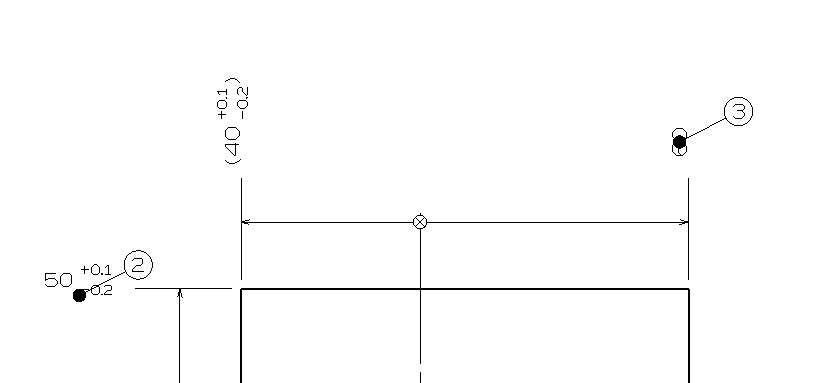
大丈夫です。
そろそろ役目を終える時が来た気がするのですが、とりあえず
これ一連のマクロは完成させ、githubにupするまでは続けます。